If your lock is similar to our U120, these steps may help:- (1) Remove the lock from the door. (2) Remove the 4 retaining screws from the back of the ‘Outside Lock Body’. Take extra care to keep the lock body on a flat surface, when you are removing the plate, because there are a lot of small components inside. (3) You will now see that there are 5 red coloured key tumblers & 8 blue coloured keyless tumblers, plus one clear tumbler (‘C’ button). (4) To change your code, push the ‘C’ button down and hold it. You can then easily remove one or more of your key & keyless tumblers, using the tweezers supplied. (5) Please note you should NEVER remove the ‘C’ tumbler. (6) Please note the different shapes of tumblers before reinserting them back into the lock body. Firstly there is a difference in shape between the key & the keyless tumblers, illustrated below. And secondly when re-fitting the tumblers into the lock body, they must be fitted facing the right way, again see illustration. (7) After you have re-fitted the tumblers and made a note of the new code, please replace the metal plate with the 4 screws. (8) PLEASE NOTE: With the spare tumblers provided, you can increase the number of digits in your code to 6 or 7, or reduce it to 4.
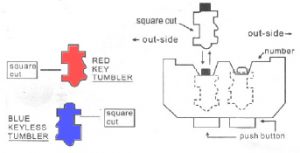
-
Recent Posts
Archives
Categories
- 13 Didwell Racing
- accessories
- Advice
- concealed door closers
- COVID-19 Information
- delayed action
- digital locks
- door closers
- door handles
- Doorstuff Diaries
- Fire Doors
- floor spring
- hinges
- Master Keyed Systems
- Mortice Locks
- News and Updates
- Offers
- panic hardware
- pocket doors
- service
- sliding door gear
- sliding door gear frameless glass
- sliding door gear timber
- The Doorstuff Bike
- Uncategorised
- Uncategorized
- wardrobe & cupboard doors
- window operators
